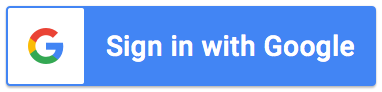Setting the Receiving Order
This feature allows the request to be sent to recipients in a particular order, allowing you to create multi-level
workflows. To set the receiving order:
- From your Google Form, open the add-on
- Add two or more recipients
- Click the 'Set receiving order' icon
- Input fields will appear on the left side
- Enter the order in which they should receive notifications
If no receiving order is set, the add-on will send requests to all recipients at the same time.
A recipient set to level 2 will be notified after everyone at level 1 has responded.
This video tutorial (at 4m:07s) includes an example of setting the receiving order.
Tip: For parallel approvals, enter 1, 1, 1, etc. For sequential
approvals, enter 1, 2, 3, etc. You may also enter a combination of parallel and sequential approvals
(e.g 1, 1, 1, 2, 3).
What's next:
- Learn how to add recipient logic
- Learn how to change the role of a recipient
- Learn how to add a private message for each recipient